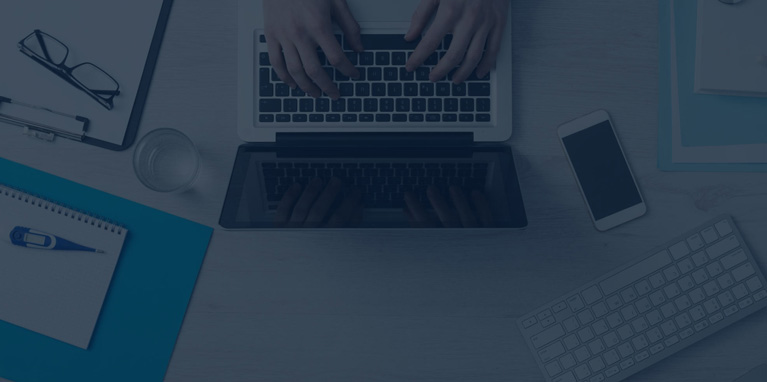BMC Remedy ITSM is commonly used ITSM application within organizations to manage customer interactions and connect employees in IT organizations. Remedy typically represents the layer interfacing with customers and plays a key role in delivering and supporting IT/Non- IT services driven by a large user base.
Therefore, the application can be defined as “mission-critical” and are required to be highly reliable, scalable and flexible in nature. The application will have to be adapted quickly to changes in the size of the user base, the type of usage and the required workflows supporting a diverse set of usage scenarios. This set of requirement demands a unified testing methodology that supports testing at all stages in the lifecycle of an application and allows the testing to be adapted as quickly as the applications themselves.
BMC Remedy Performance Testing
The role of performance testing and analysis is to ensure it is sufficiently responsive as the customers are exposed to it. In addition, the same technology can be used to ensure that a live system is performing well under the load applied by real users.
Problem Statement
- Throughput – Frequency of an operation over time, such as the number of tickets created in an hour.
- Response time – Time between a significant operation (for example, clicking Save to create an incident ticket) and the time that the operation is completed and system control is returned to the user.
- Needs server restart after frequent system changes.
Highlights of Performance Testing with Vyom Labs Performance TestEdge Product
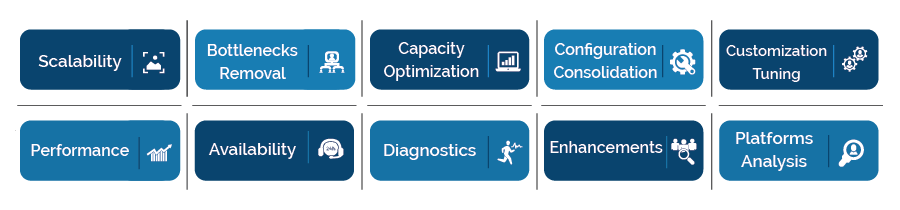
Health Check Objective
| Sr .No. | Activity | Objective |
| 1. | Performance Analysis of Remedy Architecture | To determine if the current architecture is suitable to meet the current and future business needs. |
| 2. |
Baseline Performance Test |
Baseline tests to get top performance benchmark when there is minimal load |
| 3. |
Sanity Check |
To check whether all modules are implemented and configured as per the BMC/ITIL best practices |
| 4. |
Predefined tests execution |
To Check the performance for individual ITSM modules |
| 5. |
Break Point Test |
To Test the points where the server can manage the load. |
| 6. |
Integration Health Check |
To check the working conditions of all the Remedy integrations in your environment |
Benefits of Performance TestEdge
- Improves quick decision making capability while introducing new/proposed enhancements
- Analysis of whether the entire system slow or is the slow performance specific to particular user, particular location, or particular transaction only?
- Less downtime with advance knowledge of system capability and performance
- Better user experience with less performance issues/outages
- Minimizing risks, maximise profit, increase growth
- Reduce gaps in Demand-Capacity Management for BMC Remedy resources needs.
To watch Vyom Labs Performance TestEdge solution in action, request a free trial now.